How to convert spot colours to CMYK?
What is the difference between Spot Colour and CMYK?
Spot colour is a single mix of ink used in printing, rather than using a combination of ink colours to achieve the desired colour output. The use of spot colours is far less common these days due to the cost-effectiveness of digital printing, and also because of the excellent colour reproduction that can be achieved using digital CMYK printing.
CMYK or Process Colour printing is a system where four different coloured inks - cyan, magenta, yellow and black - are combined to achieve the final result. Most people would be familiar with this system through their use of home desktop colour printers.
Why do I need to convert Spot Colours to CMYK?
When preparing a Print Ready PDF, the file must only contain the four CMYK separations. If there is any artwork set to a Spot Colour, the PDF will contain an extra separation for that colour that cannot be printed. The only exception is when setting dielines, where they are purposely set to Spot Colour to prevent them from printing.
Converting Spot Colour to CMYK in Adobe Illustrator
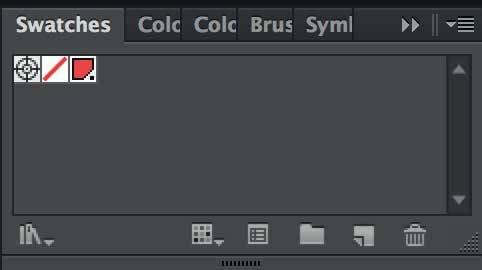
1. Locate the Swatches toolbar.
In the main menu, go to Window > Swatches
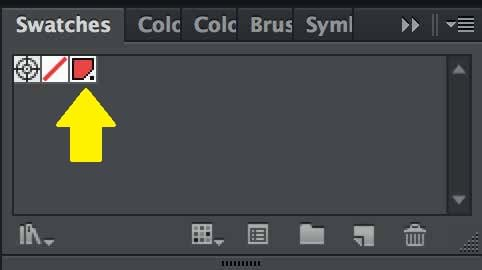
2. Double click on the swatch with the dot in the bottom right corner.
This dot indicates that it is a Spot Colour.

3. Double-clicking will bring up the Swatch Options dialogue box.

4. Click on the Colour Mode drop-down box and change it to CMYK.

5. Click on the Colour Type drop down box and change it to Process Colour

6. The Swatch Name can be left as the Pantone Colour for a reference, or the name can be changed to the CMYK breakdown, as long as the swatch has been converted to CMYK.
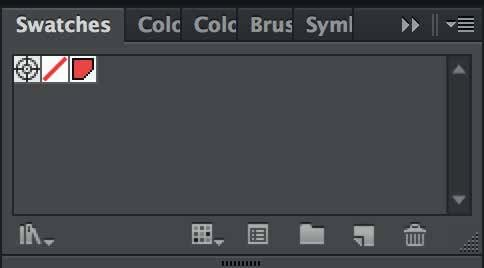
7. Press OK. The dot in the bottom right corner of the Swatch will no longer be there. This is confirmation the colour has changed from a Spot Colour to CMYK.
We're here for you
Need some help?
If you're needing some advice or just a helping hand, please get in touch with our team, by clicking this button. Complete the enquiry form and one of our specialists will call you back as soon as we can.
